Building a website for the first time can seem daunting, but with the right tools and guidance, it can be a smooth and rewarding experience. WordPress offers an intuitive platform to create a professional website, with a vast array of templates, plugins, and customizations to choose from. Whether you’re starting a personal blog, an e-commerce store, or a corporate website, WordPress has got you covered. With its user-friendly interface and limitless possibilities, building a website has never been easier.
Creating a website with WordPress is more than just assembling a bunch of pages, it’s about bringing your ideas to life and showcasing them to the world. With WordPress, you have the ability to customize your website to fit your specific needs and preferences. Whether it’s adding custom fonts, incorporating unique design elements, or integrating your favorite plugins, the possibilities are endless. And the best part is, you don’t need to have any prior coding experience to get started. With WordPress, you have the freedom to express your creativity and build a website that truly represents you or your brand.
This article contains affiliate links, and this website is compensated if you make a purchase after clicking on a link.
Choose a domain name and hosting
The first step in building a website is choosing a domain name. Your domain name is your website’s address and should be short, memorable, and relevant to your brand. You have the option of purchasing a domain name and hosting from the same company, or you can use different providers. Some popular options for domain registrars include:
- GoDaddy
- Namecheap
- Google Domains
For hosting, you may consider companies such as:

- Hostinger
- Bluehost
- HostGator
- SiteGround

Install WordPress
Installing WordPress is a user-friendly process that can be completed through the one-click installation process offered by many hosting providers. This option simplifies the process of setting up a WordPress site by eliminating the need for manual downloading and uploading of files. The hosting provider takes care of all the technical details, so all you need to do is follow a few simple steps to get your website up and running.
If your hosting provider does not offer a one-click installation option, you can still easily install WordPress by downloading the software from the official WordPress website. This process involves uploading the WordPress files to your hosting account and configuring the database, but there are numerous tutorials and guides available online to assist you with this process. Whether you opt for the one-click installation or manual installation, setting up a WordPress site is a straightforward and achievable task.
Choose a theme
WordPress offers a massive collection of themes that you can use to customize the look and feel of your website. The themes range from free options to premium paid themes, so there is something for everyone. When it comes to customizing the appearance of your site, a theme is a powerful tool that can help you achieve a professional and attractive look without needing to have any design skills.
When selecting a theme for your WordPress site, it’s crucial to take the time to choose one that fits your brand and the purpose of your website. There are countless themes available, so it can be challenging to narrow down your options. Some popular free themes include Astra, OceanWP, and Neve, which are known for their versatility and user-friendly features. Before making a final decision, be sure to preview the theme and read reviews to ensure it will meet your needs. It’s also important to consider factors such as responsiveness, customization options, and compatibility with plugins when choosing a theme. By taking the time to select the right theme, you can ensure that your website looks and functions exactly as you want it to.
Customize your theme

Once you have chosen the perfect theme for your WordPress site, the next step is to customize it to make it truly your own. Customizing a theme allows you to reflect your brand identity, personality, and style, making your website unique and recognizable. There are several aspects of a theme that you can customize, including the color scheme, font styles, and images. By changing these elements, you can create a visual impact and differentiate your website from others.
Most themes come with a customization panel, which is a user-friendly interface that allows you to make changes to your theme with ease. This panel is usually located in the WordPress dashboard, and it provides you with a range of options for customizing your theme. You can adjust colors, fonts, and other visual elements to match your brand, and you can also add your own logo and images to create a more personalized look. The customization panel is typically user-friendly, even for those without technical skills, so you can make changes without needing to touch a line of code.
In addition to the customization panel, you may also have access to custom CSS, which is a stylesheet language used for web design. With custom CSS, you can make even more advanced changes to your theme, such as adjusting the layout or adding custom animations. If you’re not familiar with CSS, there are many online resources and tutorials available to help you get started. By customizing your theme, you can ensure that your website looks and feels like an extension of your brand, and you can create a website that is truly one-of-a-kind.
Create pages and posts

When building a website with WordPress, it’s important to understand the difference between pages and posts. Pages are intended for static content, such as an About Us page or a Contact Us page. This type of content does not change frequently and is usually more permanent in nature. Pages are often linked from the main menu of a website and are designed to provide important information about your business or organization.
Posts, on the other hand, are for blog articles or other dynamic content. This type of content is usually updated more frequently and is intended to engage visitors and drive traffic to your website. Posts can be organized into categories, tagged, and even archived for easy navigation. By using posts, you can create a blog that provides valuable information to your audience, and you can use it to establish yourself as an authority in your niche.
To create a new page or post on your website with WordPress, simply go to the WordPress dashboard, click on “Pages” or “Posts”, and select “Add New”. From there, you can easily add text, images, and other media to your content. The WordPress editor is user-friendly and provides a range of formatting options, so you can easily create professional-looking content without any technical skills. Whether you are creating a new page or a new post, the process is straightforward and can be completed in just a few minutes.
Add media

Adding images and videos to your website with WordPress can make it more engaging and visually appealing, and it can also help to break up long blocks of text, making your content easier to read. Whether you’re showcasing your products, sharing your brand story, or providing tutorials, images and videos can help to bring your content to life and make it more memorable for your audience.
To add media to your website with WordPress, simply go to the WordPress dashboard, select “Media”, and then “Add New”. From here, you can upload images and videos that you want to use on your website. The WordPress media library is an organized repository of all the media you have uploaded to your website, so it’s easy to find and reuse media in your content.
When uploading media to your website with WordPress, it’s important to consider image size and optimization. Large, unoptimized images can slow down your website and negatively impact your website’s performance. To avoid this, make sure to resize your images and optimize them for the web before uploading. You can also use plugins to automatically optimize your images, which can save you time and help to ensure that your website runs smoothly. By adding images and videos to your website, you can make your content more engaging, and you can bring your brand to life for your audience.
Install plugins
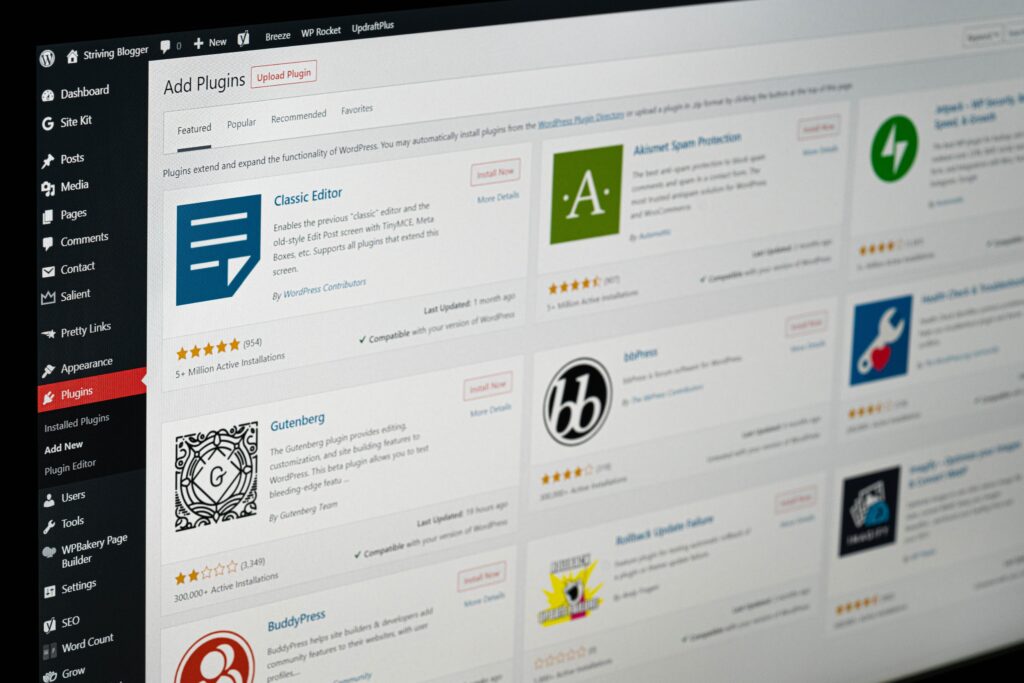
Plugins are a powerful tool that can help you to extend the functionality of your website with WordPress. A plugin is a small piece of software that can add additional features and capabilities to your website, without the need for you to write any code. Whether you’re looking to improve your website’s SEO, add contact forms, or enhance your website’s security, there is a plugin that can help you achieve your goals. There are thousands of plugins available for WordPress, and they can be found in the WordPress plugin repository or on third-party websites. Some popular plugins include:
- Yoast SEO: This plugin is a comprehensive SEO solution that can help you to optimize your website’s content for search engines. It provides a range of tools and features, including keyword analysis, content analysis, and more.
- Jetpack: This plugin is an all-in-one solution that provides a range of security and performance enhancements, as well as other useful features such as website backups and site stats.
- WPForms: This plugin allows you to easily create and manage contact forms on your website. It provides a range of templates and customization options, making it easy to create forms that fit the look and feel of your website.
When selecting plugins for your website with WordPress, it’s important to consider their compatibility, performance, and security. Always be sure to read reviews and check the plugin’s ratings before installing it, and only install plugins from reputable sources. With the right plugins, you can add a wealth of additional functionality to your website with WordPress, helping to take it to the next level.
Create a menu
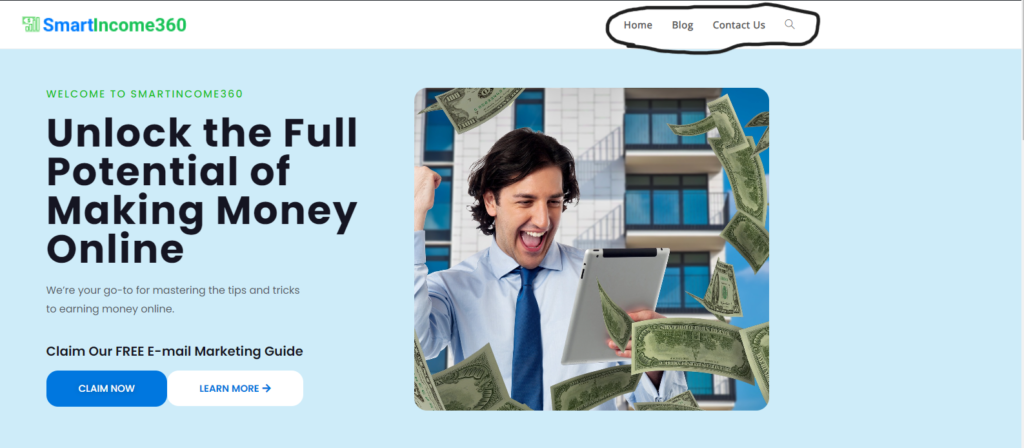
The menu is an essential part of any website, as it provides the navigation structure that allows visitors to find the content they are looking for. The menu, also known as the navigation bar, typically appears at the top of a website and contains links to the most important sections of the site. A well-designed menu can make it easier for visitors to find what they are looking for, and can help to improve the overall user experience of your website.
To create a menu on your website with WordPress, simply go to the WordPress dashboard, select “Appearance”, and then “Menus”. From here, you can create a new menu and add links to pages, categories, and custom links to your menu. The WordPress menu editor provides an intuitive drag-and-drop interface, making it easy to rearrange menu items and create nested sub-menus.
When designing your menu, it’s important to consider the following:
- Menu structure: Make sure to arrange your menu items in a logical and easy-to-understand structure. Group related items together and use sub-menus to create a hierarchical structure.
- Menu items: Choose menu items that are descriptive and relevant to your website’s content. Avoid using vague terms like “Home” or “More”.
- Menu location: Consider where you want your menu to appear on your website. Some themes provide multiple menu locations, while others have a fixed location.
- Menu style: Choose a menu style that fits the overall look and feel of your website. You can choose from a range of styles, including drop-down menus, Mega Menus, and more.
By creating a well-designed menu on your website with WordPress, you can help visitors easily find what they are looking for and improve the overall user experience of your site.
Set up a contact form
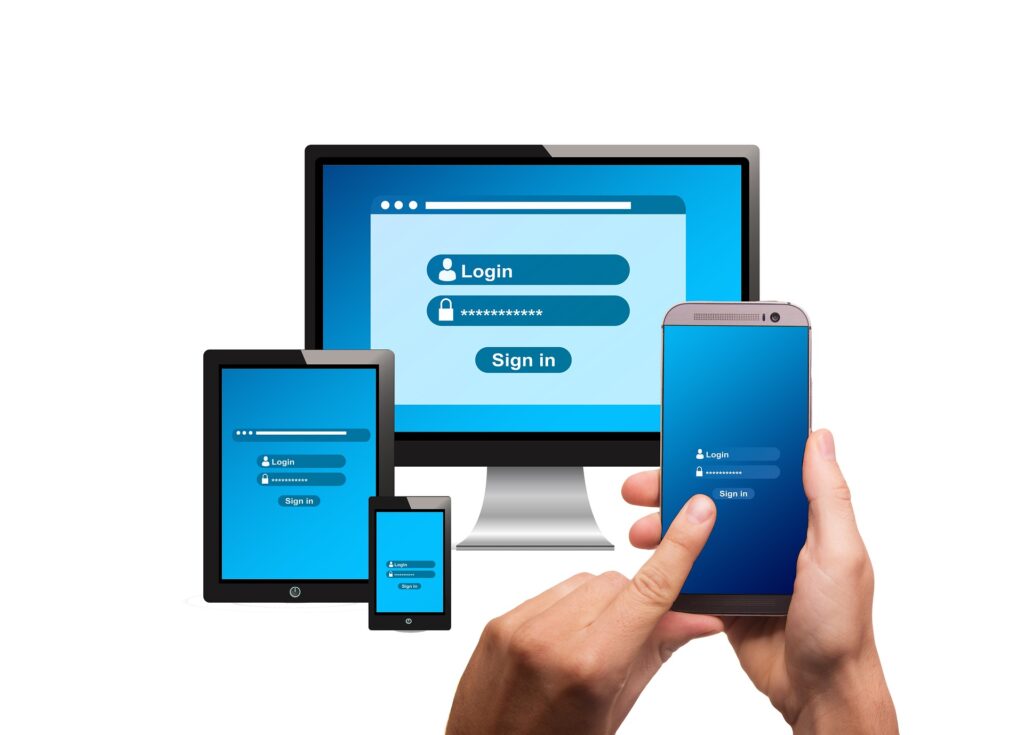
Having a contact form on your website is a great way to make it easy for visitors to get in touch with you. This can be especially important for businesses and organizations that want to provide a convenient way for customers and clients to communicate with them. Contact forms can be used for a variety of purposes, such as submitting support requests, asking questions, making inquiries, or providing feedback.
There are many plugins available that allow you to create a contact form for your website with WordPress. Two of the most popular plugins are Gravity Forms and Contact Form 7. To set up a contact form on your website, simply install one of these plugins and follow the instructions provided to create a form and add it to your website. The process is straightforward and can usually be done in just a few minutes.
When creating your contact form, it’s important to ensure that it includes all necessary fields, such as name, email, and message. Consider adding additional fields, such as phone number, company name, or address, if they are relevant to your business or organization. Additionally, make sure to properly configure the form’s notification settings so that you receive an email whenever someone submits a message through the form.
Some other things to keep in mind when creating a contact form for your website with WordPress include:
- Form design: Choose a form design that fits the look and feel of your website.
- Form validation: Make sure that the form includes proper validation to prevent invalid submissions.
- Spam protection: Consider using a plugin or service that helps to prevent spam submissions, such as Google reCAPTCHA.
- Confirmation messages: Set up confirmation messages that are displayed to the user after they submit the form.
By having a contact form on your website with WordPress, you can provide a convenient way for visitors to get in touch with you and improve the overall user experience of your site.
Publish and promote your website

The final step in building a website using WordPress is to publish it and make it visible to the public. The process of publishing your website is quite straightforward, and you can do it from the WordPress dashboard. Here are the steps to follow:
- Go to the WordPress dashboard: Log into your WordPress account, and you will be taken to the WordPress dashboard, which is the control panel of your website.
- Select “Settings”: From the dashboard, go to the “Settings” option located on the left-hand side menu. This option gives you access to various settings that you can use to configure your website.
- Go to “Reading”: From the “Settings” section, select “Reading,” which is where you can configure the visibility of your website.
- Make your website visible to search engines and the public: In the “Reading” section, you can choose to make your website visible to search engines and the public. Once you have made your website visible, it will be live and accessible to anyone who visits your domain.
Once your website is live, the next step is to promote it and attract visitors. There are many ways to promote your website, including:
- Social media: You can promote your website on social media platforms such as Facebook, Twitter, and Instagram by sharing your content, promoting your brand, and connecting with your audience.
- Email marketing: Email marketing is a great way to reach out to your audience and promote your website. You can create an email list and send newsletters, promotional offers, and other updates to keep your audience engaged.
- Search engine optimization (SEO): SEO involves optimizing your website for search engines such as Google so that it ranks higher in search engine results. This will make it easier for people to find your website when they search for keywords related to your brand or niche.
- Google Analytics: Google Analytics is a free tool that you can use to track the performance of your website. You can use it to see how many people are visiting your website, where they are coming from, and what they are doing on your site. This information can be useful in making informed decisions about your marketing strategies.
Publishing your website and promoting it to attract visitors are the final steps in building a website using WordPress. With the right tools and strategies, you can make your website a success and achieve your online goals.
Summary
Building a website with WordPress is a highly accessible process that can be completed with relative ease. The platform provides a user-friendly interface, making it ideal for individuals and businesses of all sizes, regardless of their technical skills. The customization options available through themes and plugins allow you to create a website that truly reflects your brand, goals, and personality. With WordPress, you can easily create a professional-looking website that will help you reach your online goals, whether that’s to promote your business, showcase your personal brand, or share your interests and passions with the world.
Another key advantage of using WordPress is the sheer number of plugins available. From search engine optimization (SEO) to security and everything in between, you can find a plugin that suits your needs and helps you to achieve your goals. This ability to extend the functionality of your website without requiring extensive technical knowledge makes it easy for anyone to create a website that can rival those of much larger organizations.
In conclusion, WordPress is a powerful and flexible platform that offers a user-friendly way to build a website. With its vast array of customization options, plugins, and themes, you can create a website that is tailored to your needs and goals, regardless of whether you are a small business owner, an individual looking to promote your brand, or anyone else looking to create an online presence. Whether you are just starting out or are looking to expand an existing website, WordPress provides the tools and resources you need to achieve your online objectives.

