It’s important to note that free traffic can be a game-changer for affiliate marketing on Pinterest. By utilizing proven strategies to attract free traffic to your Pinterest account, you can potentially increase your affiliate sales and revenue without having to spend money on advertising.
In this article, we provide a comprehensive guide to help you get started with Pinterest affiliate marketing and take advantage of free traffic. We discuss tips and techniques for creating high-quality pins that attract attention, using keywords and other optimization strategies to get your content seen, and engaging with other users to build a following and increase engagement.
We also share a step-by-step process for removing the watermarks from your videos so you can re-upload them to Pinterest without running afoul of the algorithm. By following our advice and implementing the strategies outlined in this article, you can potentially see a significant increase in your Pinterest affiliate marketing success.
This article contains affiliate links, and this website is compensated if you make a purchase after clicking on a link.

Why Use Pinterest for Affiliate Marketing?
Pinterest has emerged as a game-changer for affiliate marketing due to its unique features and user base. Unlike other social media platforms, Pinterest is a visual search engine that allows users to discover new products, services, and ideas through images and videos. This makes it an ideal platform for promoting affiliate offers that rely heavily on visuals to attract customers.
One of the biggest advantages of using Pinterest for affiliate marketing is the free traffic it can generate. With over 450 million active users worldwide, Pinterest offers a massive audience for your affiliate offers. By creating high-quality, visually appealing pins that showcase your products or services, you can attract many users to your profile, increasing your chances of making sales.
Moreover, Pinterest users are highly engaged and actively looking for new ideas and products to try. They use the platform to discover new brands, products, and services and are more likely to make a purchase than users on other social media platforms. This means that if you can create compelling, relevant content that resonates with your target audience, you can drive significant traffic to your affiliate offers and generate sales.

How to Get Started with Pinterest Free Traffic Affiliate Marketing
Find Affiliate Programs and identify the niche that you want to promote
When it comes to affiliate marketing on Pinterest, choosing the right affiliate program is crucial. You want to select a program that aligns with your niche and offers products or services that are relevant to your target audience. This will increase the chances of driving free traffic to your affiliate links and generating sales.
To identify the niche that you want to promote, consider your interests, expertise, and the audience you want to target. It’s important to choose a niche that you are passionate about and can create high-quality content around. This will help you establish yourself as an authority in your niche and build a loyal following on Pinterest.
Once you have selected your niche, research affiliate programs that offer products or services related to your niche. Look for programs that offer competitive commissions, high-quality products, and support for their affiliates. Consider reaching out to the affiliate program to ask questions and get a sense of their level of support for their affiliates.
Some popular affiliate programs that offer products in a variety of niches include Amazon Associates, ShareASale, and ClickBank. These programs offer a wide range of products that you can promote on Pinterest to drive free traffic to your affiliate links.

Apply to the Affiliate programs
Once you have identified the affiliate programs that align with your niche, the next step is to apply to those programs and get approved. Many affiliate programs are free to join, while others may require you to meet certain criteria or have an established online presence.
When applying to an affiliate program, it is important to provide accurate information about yourself and your website or social media accounts. You should also highlight your experience and expertise in your chosen niche to increase your chances of being approved.
Once you have been approved, you will be given a custom affiliate link that you can use to promote the products or services on your website or social media accounts. This link is unique to you and tracks any clicks and conversions that result from your promotional efforts.
Having a custom affiliate link is essential for driving free traffic to your affiliate offers. By including this link in your pins, boards, and other social media posts, you can direct interested users to the affiliate program’s website where they can make a purchase. Additionally, if someone clicks on your link but doesn’t make a purchase right away, the tracking technology will store a cookie on their device. This means that if they return to the website later and make a purchase, you will still earn a commission.
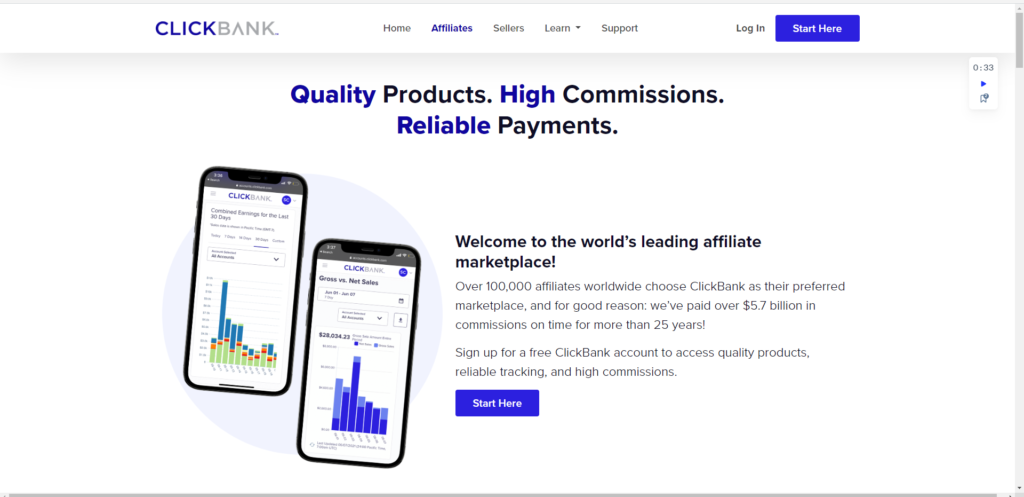
Create a Pinterest account and complete your profile
Creating a Pinterest account is a crucial step toward achieving Pinterest affiliate marketing success. It is a user-friendly process that can be completed in minutes. Here’s how to create a Pinterest account and optimize your profile to drive free traffic to your affiliate offers:
- Sign up for a Pinterest account using your email or social media account.
- Choose a username that reflects your brand or niche. Make sure it is easy to remember and searchable.
- Complete your profile by adding a profile picture, a brief description of yourself or your brand, and a link to your website or blog.
By completing your profile and optimizing it for search, you can attract free traffic to your pins and increase the visibility of your affiliate offers. With regular pinning and engagement, you can establish yourself as an authority in your niche and drive even more free traffic to your affiliate offers.

Create a Landing Page to promote your affiliate offers
Create a landing page with Linktree, this is a smart way to maximize your Pinterest affiliate marketing efforts and increase your chances of driving more free traffic to your offers. With Linktree, you can create a page that acts as a hub for all of your affiliate links, making it easy for users to find and access them all in one place. Here are some tips for creating an effective Linktree landing page:
- Choose a clean and simple design: Your landing page should have a clean and simple design that makes it easy for users to navigate and find what they are looking for. Avoid clutter and make sure your page is visually appealing.
- Organize your links by category: Categorize your links into relevant groups to make it easy for users to find the products and services they are interested in.
- Use clear and concise descriptions: Use short and concise descriptions for each link to make it easy for users to understand what they will be clicking on.
- Add a call to action: Encourage users to click on your links by adding a call to action that is clear and actionable.
- Test and optimize: Monitor your Linktree landing page’s performance and make changes as necessary to improve its effectiveness and maximize your free traffic.
By creating a Linktree landing page with your affiliate links, you can make it easy for Pinterest users to access the products and services you are promoting, increasing the chances of driving free traffic and boosting your affiliate marketing success.

Create eye-catching pins from repurposed content
Creating eye-catching pins for your Pinterest account is crucial for driving traffic to your affiliate offers. One way to create visually appealing content is by repurposing content from TikTok, which is a popular video-sharing platform. However, it’s important to remove the TikTok watermark to avoid any copyright issues and to make the content look more professional.
Firstly, Find a TikTok video that fits your niche and has the potential to perform well on Pinterest. Next, use a free online tool to remove the TikTok watermark from the video, one such tool is “ssstik.io. Here’s how to do it for free:
- Copy the link to the TikTok video you want to use.
- Head over to sssTikTok.io.
- Paste the link inside the provided field.
- Click on the download button, then close any ads that appear.
- Choose the “Download without Watermark” option to download the video without the TikTok watermark.
However, it’s important to note that re-uploading someone else’s TikTok video without permission or credit is unethical, but there are ethical ways to do this. Here are some ways to ethically use content from TikTok:
- Get permission from the creator: The most ethical way to use content from TikTok is to get permission from the original creator. You can do this by reaching out to them directly through TikTok’s messaging feature, or by leaving a comment on their video asking for permission. If the creator gives you permission, be sure to credit them in your post.
- Use content that is marked as “public”: TikTok allows users to mark their content as “public”, which means that anyone can view and use it. If you want to use content from TikTok, it’s best to only use content that is marked as public, and not to use content that is marked as “private” or “friends only.”
- Give credit to the creator: If you do use content from TikTok, be sure to give credit to the creator in your post. This can be done by including their username or handle in the caption, or by tagging them in the video. Giving credit to the creator is not only ethical, but it can also help to increase your reach and engagement on TikTok.
- Do not use copyrighted material: TikTok’s community guidelines prohibit users from using copyrighted material without permission. If you want to use music or other copyrighted material in your TikTok video, be sure to get permission from the copyright owner first.
By following these guidelines, you can ethically use content from TikTok while also respecting the rights of the original creator.

Add your affiliate link to your pins
Adding your affiliate link to your pins is a crucial step in driving free traffic to your affiliate offers through Pinterest. By including your affiliate link, you are providing a clear path for interested users to take action and make a purchase, ultimately earning you a commission.
Here are some tips to keep in mind when adding your affiliate link to your pins:
- Use a URL shortener: Affiliate links can often be long and complicated, which can turn off potential customers. By using a URL shortener, you can create a cleaner and more concise link that is easier to read and remember.
- Make it clear it’s an affiliate link: Transparency is key when it comes to affiliate marketing. Make sure to disclose that your pin contains affiliate links by including a disclaimer in your pin description.
- Test your links: Before sharing your pins with the world, test your affiliate links to ensure they are working properly. Broken links can lead to a poor user experience and ultimately hurt your chances of earning a commission.
By following these tips and including your affiliate link in your pins, you can increase your chances of driving free traffic to your affiliate offers and ultimately boost your earnings.
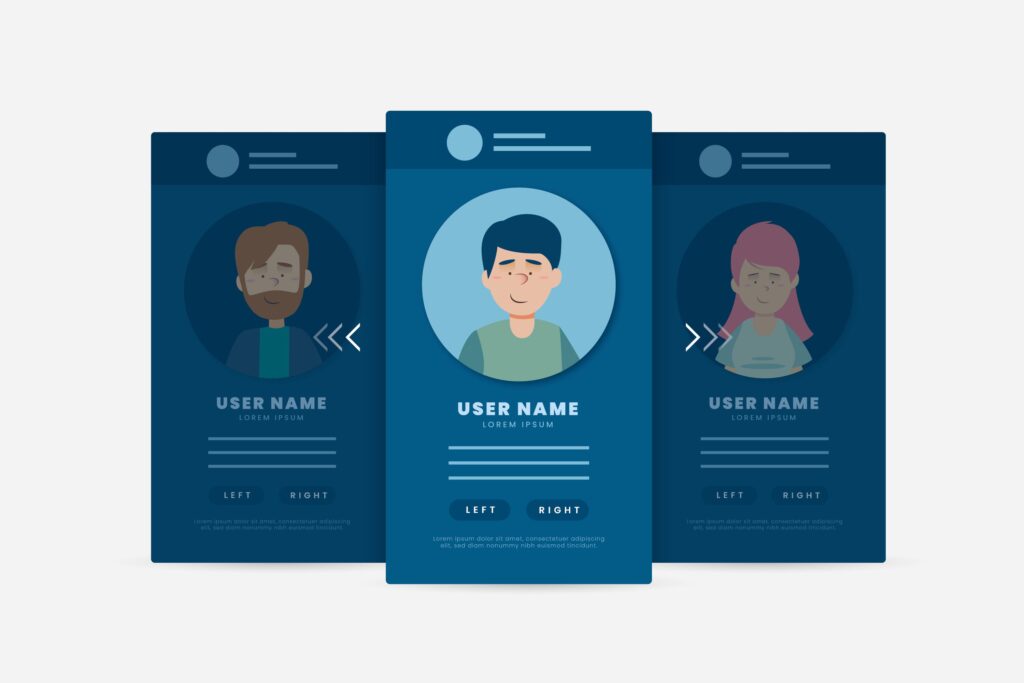
Pin your affiliate pins on Pinterest
Pin your affiliate pins on Pinterest to drive free traffic to your offers. To do this effectively, you need to have a Pinterest business account, which allows you to access analytics and advertising tools. Once you have your account set up, start creating boards related to your niche and fill them with your own pins as well as relevant pins from other users.
When creating your pins, add your affiliate link to the pin description, this makes it easy for users to find your offers and click through to your website or product pages. To drive even more free traffic to your pins, use relevant keywords in your pin descriptions and boards. This makes it easier for users to find your content when searching for related topics.
Pin your affiliate pins regularly and consistently to stay visible and engage with other users by commenting, liking, and sharing their content. Analyze your performance using Pinterest analytics to see which pins are performing well and adjust your strategy accordingly. With these tips, you can use Pinterest to drive free traffic to your affiliate offers and achieve success in affiliate marketing.
Analyze your performance and adjust your strategy accordingly.
Analyzing your performance is a crucial step in any affiliate marketing strategy, including Pinterest. By regularly monitoring your Pinterest account’s performance, you can identify what’s working and what’s not and adjust your strategy accordingly to maximize your free traffic potential. Here are some tips to help you analyze your performance and adjust your strategy:
- Use Pinterest Analytics: Pinterest offers a free analytics tool that can provide valuable insights into your account’s performance. Use this tool to monitor your pin’s impressions, saves, clicks, and other engagement metrics.
- Identify your top-performing pins: By identifying your top-performing pins, you can determine what types of content resonate with your audience and create more of it. Additionally, you can use this information to optimize your other pins to increase engagement and drive more free traffic.
- Test different strategies: Experiment with different pin styles, descriptions, and boards to see what works best for your audience. By testing different strategies, you can find the optimal mix of content that drives the most free traffic to your affiliate offers.
- Stay up-to-date with trends: Keep an eye on the latest Pinterest trends and adjust your strategy accordingly. By staying on top of trends, you can create content that resonates with your audience and generates even more free traffic to your affiliate links.
By regularly analyzing your performance and adjusting your strategy, you can optimize your Pinterest affiliate marketing efforts for maximum free traffic and success.

Conclusion
In conclusion, launching a Pinterest affiliate marketing campaign can be a great way to generate free traffic and increase sales. By following the tips mentioned above, you can create a successful campaign and build your brand’s presence on Pinterest.
Consistency is key when it comes to driving free traffic. You should aim to pin regularly and consistently, and continue to create high-quality pins that are visually appealing and feature your affiliate products. By doing so, you can increase the reach and engagement of your pins, which can ultimately lead to more free traffic.
Engaging with your audience is also crucial. You should take the time to comment, like, and share other users’ content, and respond to any comments or messages you receive on your own content. By doing so, you can build relationships with your audience and increase the likelihood that they will engage with your content and click on your affiliate links.
Finally, it’s important to analyze your performance and adjust your strategy accordingly. You should regularly review your metrics to see which pins are performing well and which ones are not, and use this information to inform your future content and marketing efforts. By continually refining your strategy, you can optimize your performance and generate even more free traffic to your affiliate links.
By following these tips, you can successfully launch your Pinterest affiliate marketing campaign and drive more free traffic to your affiliate links. Remember to stay consistent, engage with your audience, and analyze your performance to continually improve your strategy and generate even greater results.


